Here Is How To View ZIMSEC Grade Seven Results Online

The Zimbabwe School Examinations Council (ZIMSEC) 2023 Grade Seven results are out with the pass rate increasing by 5.48 percent from last year.
Here is how you can access the results on the ZIMSEC website:
1. Visit the ZIMSEC website at www.zimsec.co.zw and you will be taken to the home page.
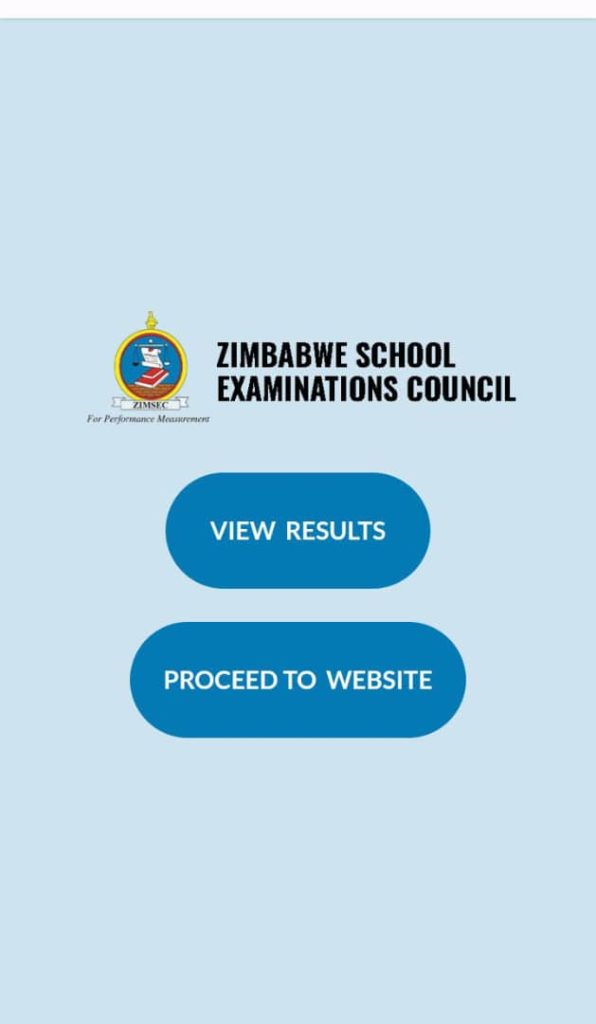
2. Click on view Results and you will be taken to a page that shows all the country’s 10 regions [R1-Harare, R2-Manicaland, R3-Mashonaland East, R4-Matabeleland North, R5-Midlands, R7-Masvingo, R7-Mashonaland Central, R8-Mashonaland West, R9-Matabeleland South, R10-Bulawayo].
Latest Samsung A06 128GB, 4GB now available: $106
To order, WhatsApp: wa.me/263715068543

3. Select the region where your school is located and proceed to the instructions for registration.
For account creation:
- Click on Candidate Login on the home screen in the top right corner
- Click on Register New User
- Fill in your details and take note of the instructions on the right side of the screen
- Make sure to select November as Session and Grade 7 as level
- Click Register
You can then login and view your results.
More: Pindula News





